USB 4: Everything we know
Prepare for the next generation of USB. The USB Promoter Group recently announced the launch of a new standard, "USB4" (the official spelling lacks space, but one that we use in this article to reflect the way readers search), and it may be much later that products using this technology will be released later this year. USB 4 promises many advantages, including faster transfer speeds, better video management, and optional compatibility with Thunderbolt 3.
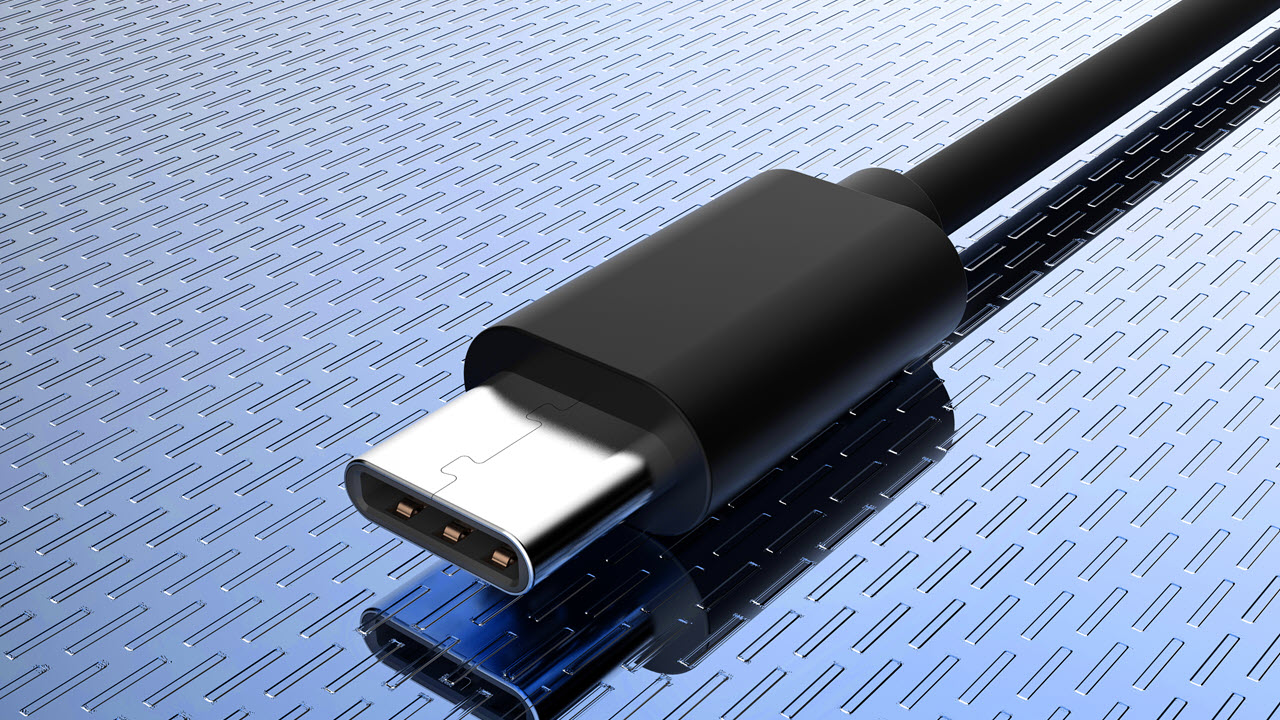
In a world with four different versions of USB 3.2, two types of USB 3.1, and a range of connector types and power specifications, the idea of a new standard seems overwhelming. However, there is much to look forward to. Here is all you need to know about USB 4.
The main advantages of USB 4
Compared with the previous USB version, the new USB 4 standard has three main advantages.
● 40 Gbps maximum speed: By using dual-channel cables, some devices will be able to run at speeds up to 40 Gbps, the same speed as Thunderbolt 3.
● Compatible with Thunderbolt 3 devices: Some (but not necessarily all) USB 4 implementations also apply to Thunderbolt 3 devices.
● Better video resource allocation: If you use the USB 4 port to transmit video and data at the same time, the port will allocate bandwidth accordingly. Therefore, if the video only needs 20% of the bandwidth to drive your 1080p display (also a hub), then another 80% of the video will be able to transfer files from an external SSD.
Type-C port will be used
This is almost self-evident: USB 4 can only run on Type-C connectors. Don''''t expect to see USB 4 devices or hubs with old Type-A ports. This is not surprising, because other recent standards such as USB Power Delivery only apply to Type-C. For example, if you use an adapter to connect to a Type-A 3.1 port, the speed and power will drop to the lowest common denominator.

Compatible with Thunderbolt 3, Sort-Of
When Intel announced the provision of the Thunderbolt 3 protocol to the USB Promoter Group, Intel issued a message allowing devices with USB 4 ports to be compatible with Thunderbolt 3 devices and USB 4 devices to connect to Thunderbolt 3. This is good for everyone News, especially for laptop users who want to play games by connecting eGPU (external graphics card).
Although there are many Thunderbolt 3 eGPUs, few laptops and desktops are equipped with Thunderbolt 3, and almost no motherboards support Thunderbolt 3 out of the box. Because Thunderbolt is an Intel standard, you can''''t find it on any computer that supports AMD. The implementation of Thunderbolt 3 is also more expensive than standard USB because it is not an open standard and requires additional chips. So today, if you want an eGPU or a super high-speed Thunderbolt 3 storage drive, your choice of computer is very limited.
With USB 4, device and host manufacturers will not have to pay any royalties to Intel, so mass adoption is more likely. However, there is a problem: Thunderbolt compatibility is not a necessary part of the USB 4 specification, so manufacturers do not have to implement it. You might end up buying a laptop with USB 4 and find that it is not compatible with your Razer Core X graphics dock. However, Brad Sanders, CEO of the USB Promoter Group, expects that most computers with USB 4 will work with Thunderbolt 3.
"We do hope that PC manufacturers can broadly support Thunderbolt''''s backward compatibility, because most of what they need is already built into the USB 4 design," Saunders said. "It is based on the same technology, so we expect a high rate of adoption, but telephone personnel may choose not to add a little extra that they need to be backward compatible."
Although Saunders is optimistic that PC manufacturers will increase Thunderbolt 3 compatibility with their USB 4 ports, we should note that any device that wants to push itself to Thunderbolt 3 compatible devices may need to be certified by Intel. Today, any Thunderbolt 3 product must go through a rigorous verification process, which costs money.
Three speeds of USB 3
Although it can reach theoretical speeds of up to 40 Gbps, not all USB devices or hosts support this standard. Saunders tells us that there will be three speeds: 10 Gbps, 20 Gbps and 40 Gbps. Expect smaller and cheaper devices such as cell phones and Chromebooks to use one of the lower speeds, and when you buy a laptop, if you want the fastest USB 4 connection, you need to make sure to check the specifications.
Good at sharing bandwidth between video and data
An important part of the USB 4 specification is the ability to dynamically adjust the amount of resources available when sending video and data over the same connection. So, suppose you have a USB 4 with a maximum of 40 Gbps and output to a 4K monitor when copying a large number of files from an external SSD. We stipulate that the video source needs about 12.5 Gbps. In this case, USB 4 will allocate the remaining 27.5 Mbps to the backup drive.
USB-C introduced the "alternative mode", that is, the ability to transmit DisplayPort/HDMI video from the Type-C port, but the current 3.x specification does not provide a good way to split resources. According to Saunders, DisplayPort alt mode can accurately divide the bandwidth between USB data and video data into 50/50, while HDMI alt mode does not allow simultaneous use of USB data at all.
"With USB SuperSpeed, we don''''t have enough flexibility in architecture to truly manage these two different bandwidths [data and video] in a combined manner through the connector," Saunders said. "So this is optimized for more scalability between different application types."
Many current docking stations do not use an alternative mode, but instead use DisplayLink technology, which compresses the video signal and converts it to USB data. It will be interesting to see if most USB 4 docks use alternative modes.
All USB 4 hosts support USB PD
At present, some USB Type-C devices support the USB Power Delivery (USB PD) standard to supply power to high-power devices, but not all devices can. Every USB 4 device and host must comply with USB PD, so that higher power and better power management can be achieved.
USB PD can theoretically provide up to 100 watts of power, but the charging device does not have to support such a large power. Therefore, there is no guarantee that a given USB 4 port can provide or occupy the required number of a particular notebook, but you can expect it to follow the specification.
Backwards compatible with older devices
The best thing about all USB products is how they work together. USB 4 can be used with USB 3 and USB 2 devices and ports. But, needless to say, you can only get the speed and capabilities of the weakest link in the connection. When you attach a USB 4 device to a USB 3.2 port, the USB 4 device will not be able to transfer at a speed of 40 Gbps, and the old USB 2 port will not suddenly change because you connect it to a brand new USB 4 backup drive. fast.
Your old cable will work at maximum speed

Your existing USB cables and adapters can be used with USB 4, but like all other products that are backward compatible, they can only run at their maximum rated speed. Therefore, if your USB 3.1 cable can run at 5 Gbps, then even if you use it to connect the USB 4 port to a USB 4 device, it can only reach 5 Gbps. To get Thunderbolt 3 support, you may need to use a Thunderbolt 3 cable.
Won''''t come soon
The USB Promoter Forum released the specifications of USB 4 in September (you can find them here), but don’t expect to see any products based on this standard before 2020. Saunders told us that the typical development cycle for new products is 12 to 18 months.
For laptops and desktops that support USB 4, even 18 months seems very optimistic. The Type-C specifications were announced in 2014, and it will take a long time for USB Type-C to become mainstream-many laptops still don''''t have it.
Will be more costly to manufacture than USB 3.2
Another obstacle to mass adoption is the increased cost of USB 4. Although we don''''t know the exact cost of PC and device suppliers increasing the USB 4 connection, we do know that it requires more expensive components than the latest current standard, USB 3.2.
"I think it will be less than Thunderbolt, but not as cheap as SuperSpeed in terms of actual material costs for product developers," Saunders said. "To do this requires a lot of doors, the product can still complete all SuperSpeed work."
Sanders added that he hopes that costs can be reduced quickly. However, we guess that the cost difference will push USB 4 to higher-end PCs, at least at the beginning.
Why is USB 4 officially spelled as "USB4" (no space)
Unlike all other versions of USB, the new specification is officially spelled before the version number without spaces. Although we think most people might write it as USB 4, the official name is USB4. USB Promoter Group CEO Brad Saunders (Brad Saunders) explained that his goal in removing space is to focus on the version number and brand name.
"One of the reasons I am trying to signal is that we do not intend to enter the 4.0, 4.1, 4.2 iteration paths," he told us. "We don''''t want it to be associated with the product and used as a differentiator... We want to be as simple as possible."
The USB 3.x specification has been filled with different version numbers, including USB 3.0, USB 3.1 Gen 1, USB 3.1 Gen 2 and four different versions of USB 3.2, in addition to the existence of optional functions such as USB PD as a backup mode . But Sanders told us that these numbers are really suitable for developers, and he hopes that OEMs will use simpler terms such as "SuperSpeed USB" when marketing their products.
Perhaps because he was worried that marketers would invest too much numbers on consumers, Saunders said the organization does not plan to use version numbers for specification updates. Therefore, even if the iteration is faster in two years, it may still be called USB 4, but after the speed number (we imagine USB 4 80 Gbps). He and his team still have not decided on the brand strategy, so there may be a marketing name for USB 4. Just like USB 3.x is called "SuperSpeed USB", USB 4 may eventually have its own name (we recommend "Super Duper Speed USB").
"I hope it is a clear distinction. USB 4 is its own architecture, has its own set of speeds, and won''''t get stuck on these point releases because of each speed," he said. "If it becomes faster, we will have a faster version of the certification and brand."
Bottom line
We know a lot about USB 4, not us. We will learn more when the specification is released later this year, but no matter what happens, don''''t expect to see USB 4 devices before at least the end of 2020, but more likely in 2021 and beyond.
-
USB 4: Everything we know
2019-09-03 -
5G Changes the IoT Industry
2019-07-23 -
TWS Headset Market Analysis
2019-02-22

